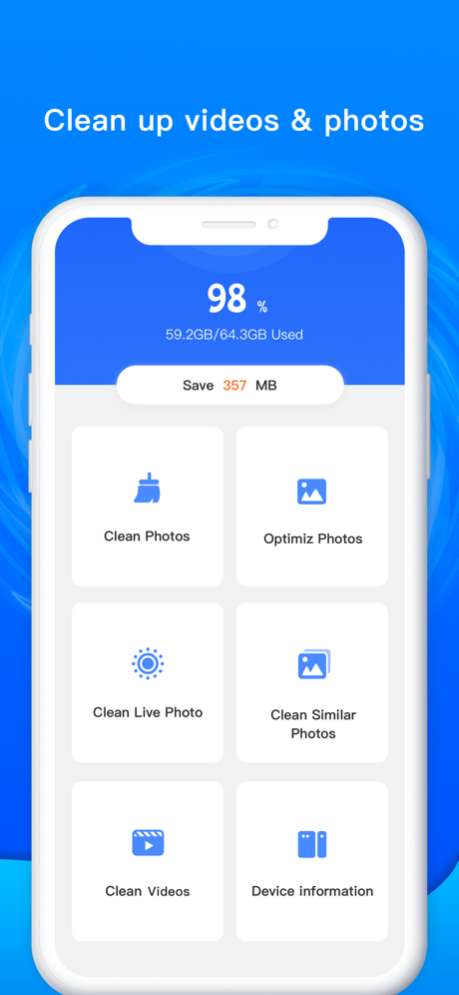Phone Cleaner - Photo Compress 1.3
Free Version
Publisher Description
Clean various junk files such as useless pictures and videos stored on your phone regularly could effectively release much more storage space and improve your running speed.
Phone Clean Master is a free mobile phone memory cleaning app, which supports image compression, image zooming and cropping, clean similar photos in your album, hardware operation monitoring, etc.
PHOTO COMPRESS
It only takes a few simple steps to select the files that need to be compressed, and you can perform lossless compression on the photos while ensuring that the images are as clear and undistorted as possible.
PICTURE CLEANING
Freely choose the pictures that need to be cleaned up, easy to operate, one-click cleanup.
LIVE PHOTO CLEANING
Intelligent search and clean up the continuous shooting pictures and live photos in the mobile phone album.
SIMILAR PICTURE CLEANING
Find duplicate and similar pictures in the album with one click, and choose whether to clean up according to your needs.
VIDEO CLEANING
Choose similar videos in you album and keep the best one.
OTHER MAIN FEATURES
-Support single compressed photo.
-Support batch compression of photo.
-Support Live Photo cleaning.
-Support deleting the original image after compression is complete.
-Support adjusting the size and quality of image compression.
-The image size is compressed in equal proportion, and the image is not deformed.
-You can preview the original image and the compressed image before compression, and compare the slight gap between the two.
-Before compression, you can clearly see the size and capacity of the pictures before and after compression.
-Support image compression and sharing to social platforms.
-Clean up pictures with high similarity.
-Clean up continuous shooting pictures.
-Clean up similar videos.
USAGE SCENARIOS
•Clean up the phone space.
Use image compression to compress the album, which can effectively reduce the size of the image while ensuring the original quality and definition of the image, saving us a lot of space, thereby extending the life of the phone.
•ID photo compression
Single image compression can be used to make ID photos, and the image size can be adjusted according to the size of ID photos.
•Other application image file compression
Batch image compression can be used for batch compression of images saved in WeChat/Instagram/Facebook and other chat software, reducing the memory space occupied by chat images.
•Adapt to the restrictions on uploading pictures on social platforms, etc.
If the size of the picture is too large, you can use picture compression software to compress the large-capacity picture to the range allowed by the social platform to upload, and then upload it.
Phone Cleaner - mobile phone cleaning tool, supports JPG compression, PNG compression, JPEG compression, BMP compression, etc.. you can compress videos in batches, and compress pictures in batches. The compression ratio can be adjusted, which can free up 80% or more of the phone space! Don’t worry about my phone’s running out of space. Take videos and beautiful photos as you like!
VIP SUBSCRIPTIONS
- These subscriptions auto-renews at the end of the subscription period, unless it’s cancelled 24-hours in advance.
- The subscription fee is charged to your iTunes account at confirmation of purchase. You may manage your subscription and turn off auto-renewal by going to your Settings at anytime.
- You can always use the basic features and free contents.
- Terms of use: https://sites.google.com/view/photocompressterms
- Privacy Policy: https://sites.google.com/view/photocompresspripoli
Apr 2, 2021
Version 1.3
- Fix some bugs that might cause crash when cleaning photos and videos.
About Phone Cleaner - Photo Compress
Phone Cleaner - Photo Compress is a free app for iOS published in the Office Suites & Tools list of apps, part of Business.
The company that develops Phone Cleaner - Photo Compress is 妙英 张. The latest version released by its developer is 1.3.
To install Phone Cleaner - Photo Compress on your iOS device, just click the green Continue To App button above to start the installation process. The app is listed on our website since 2021-04-02 and was downloaded 1 times. We have already checked if the download link is safe, however for your own protection we recommend that you scan the downloaded app with your antivirus. Your antivirus may detect the Phone Cleaner - Photo Compress as malware if the download link is broken.
How to install Phone Cleaner - Photo Compress on your iOS device:
- Click on the Continue To App button on our website. This will redirect you to the App Store.
- Once the Phone Cleaner - Photo Compress is shown in the iTunes listing of your iOS device, you can start its download and installation. Tap on the GET button to the right of the app to start downloading it.
- If you are not logged-in the iOS appstore app, you'll be prompted for your your Apple ID and/or password.
- After Phone Cleaner - Photo Compress is downloaded, you'll see an INSTALL button to the right. Tap on it to start the actual installation of the iOS app.
- Once installation is finished you can tap on the OPEN button to start it. Its icon will also be added to your device home screen.